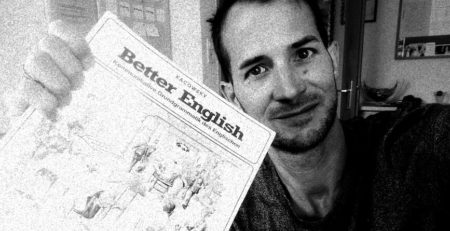The best cheap or free email solutions for your domain in 2020 (Cloudways)
When I switched from DreamHost to Cloudways I was thrilled to get such an amazing performance and additional features like backup/restore or a staging system for a lower price. Of course, there must be a catch. Cloudways does not come with its own email hosting. That means no email address with my personal domain. It is time to look for very affordable or free alternatives. Luckily, both exist – cheap and free.

Rackspace for 1 USD per mailbox
Rackspace is a well-known US-based cloud service provider and corporates with Cloudways. The email service of Rackspace can be activated as an add-on within Cloudways. Therefore, this is definitely the most convenient and fastest way to set up your professional email account (your domain name, e.g., [email protected])
You can manage the mailboxes, email aliases, email forwarding very easily within your Cloudways Platform. If you want you can activate a catch-all feature that receives all emails sent to any address of your domain. This means, no matter whether the email address actually exists, you’ll get the email into your mailbox, as long as it addresses your domain (e.g. [email protected])
Rackspace with Cloudways comes with a special deal, therefore you pay only half the price as a Cloudways customer. This means for each activated mailbox you will be charged 1 USD per month.
| Mailbox | A mailbox is usually managed by one user A mailbox has one dedicated email address, e.g., [email protected] A mailbox can have several aliases, i.e. other email addresses, e.g., [email protected] You pay 1 USD per month for each mailbox |
| Aliases | Additional email addresses that belong to the same mailbox |
| Forwarding Mail | You can forward emails to a maximum of 15 email addresses, four of which can be off the domain, e.g forward the emails to your Gmail address. |
You can access your email via Webmail (https://cloudways.mymailsrvr.com) or any email client application. Another way is forwarding all emails to your desired email address.
That’s what I did: I forward all emails sent to my Rackspace mailbox [email protected] to my personal Gmail account. Additionally, I set up “Send mail as” at Gmail. This means I can receive and send all himarkus-emails from Gmail. I also created a filter in Gmail to add a colored label to all himarkus-emails. This helps me to immediately distinguish and filter those emails from my personal emails.
If you need to change Rackspace email settings you can do this in the webmail page → https://cloudways.mymailsrvr.com
Rackspace is a trustworthy provider, it works immediately without issues, offers all the standard email features you might ask for but is not for free.
Find detailed information on how to set up your DNS records for Rackspace and on email migration at Rackspace.
- 5 Best Email Hosting for Small Business in 2020 (Cloudways)
- How to use Rackspace Email Add-on at Cloudways (Cloudways)
- How to Set up My Rackspace on Email Clients (Cloudways)
- Business-Class Email Hosting and Collaboration (Rackspace)

Zoho Email for free or 1 USD per user inclusive multiple domains
Zoho is a very popular Indian-based business all-inclusive suite. One of their offered services is Zoho email. Zoho’s email comes with different price plans.
The Zoho Forever Free plan comes with a maximum of 5 users (that means 5 individual email accounts), but also has one big drawback. The free plan does not offer access via IMAP, POP, or email forwarding. That means you can only access the emails on the Zoho webmail interface.
The Zoho Mail Lite plan for 1 USD per user per month includes some features that are not to be missed. More importantly, email hosting for multiple domains, domain aliases, email routing, and IMAP/POP access for email clients.
Outline of necessary steps
- Register for Zoho Mail
- Go to Zoho Workplace and connect your domain (verification via TXT, CNAME, or HTML method)
- TXT:
@→zoho-verification=zb12345678.zmverify.zoho.eu(to confirm ownership of the domain; only demo; do not copy)
- TXT:
- Provide a username for Zoho super administrator, e.g., [email protected]
- Add users to your domain, e.g., [email protected], [email protected]
- Add MX records to your DNS to start receiving emails
- MX:
@→mx.zoho.euwith priority 10 - MX:
@→mx2.zoho.euwith priority 20 - MX:
@→mx3.zoho.euwith priority 50
- MX:
- Add SPF/DKIM records to your DNS to avoid that your emails end up in the spam folder of others’ mailboxes
- TXT:
@→v=spf1 include:zoho.eu ~all - TXT:
_domainkey→o=~; [email protected]
- TXT:
More information on the Zoho Mail Lite plan and a complete guide to set up Zoho Mail can be found at Zoho. If you want to migrate emails from a previous mailbox you can do that as well via the Zoho Control Panel.

Yandex Email for free inclusive multiple domains
Yandex is the Google from Russia and offers outstanding services. The free Yandex Mail (pretty similar to Google Mail) can be connected to your domain by using Yandex Connect. In contrast to Google, this feature comes for free. At Google, you would have to pay for Googe G Suite.
Yandex Mail with Yandex Connect is totally for free, allows to use your own domain, and comes with email forwarding, POP, and IMAP.
Yandex Mail is quite straightforward to set up, but you need to have all the privileges to connect your Yandex account to your domain. Yandex offers a lot for free and is quite flexible but compared to Rackspace (comes as an add-on in Cloudways) you need a little bit more time to set it up.
Outline of necessary steps
- Register for Yandex account
- Go to Yandex Connect and connect your domain (verification via TXT, CNAME, or HTML method)
- TXT:
@→yandex-verification: 9876543210c123(to confirm ownership of the domain; only demo; do not copy)
- TXT:
- Add CNAME, MX Record
- CNAME:
mail→domain.mail.yandex.net. - MX:
@→mx.yandex.net.with priority 10
- CNAME:
- Add SPF/DKIM record (TXT)
- TXT:
@→v=spf1 redirect=_spf.yandex.net - TXT:
mail._domainkey.→v=DKIM1; k=rsa; t=s; p=MIGfMA0GCSqGSIASDFJASDFAA4GNADCBiQKBgQCmp2d2sT+q2wKdj+juIAEPOf7AStWbtZac69coeaUqwr/b0m6NFdIasdfT454119HPNneEQPxVT6LavbsLP5AGCF+Ug9+jODRgvAoGMWTS7c1Pasdfqqxe/LN/LS9lYQMaqMfby9GRyT+XpOOxppz9Cneyx0XYuRjDlJdyKQIDAQAB(only demo; do not copy)
- TXT:
You can create multiple organizations within Yandex. Within each organization you can add several domains, however, there will be always a redirect to the main domain. To manage several domains that belong to individual websites, it is best to create separate organizations in Yandex.
Conclusion
I tested Rackspace, Zoho, and Yandex. All of them worked well when it comes to a few email addresses for each domain. Talking about features it really does not matter too much when we look at standard use cases of email. If you want to provide email accounts for many users, send thousands of emails, add rules, email collaboration, and have access to other advanced features, you would be well-advised to do some deeper research to find the best email hosting for you.