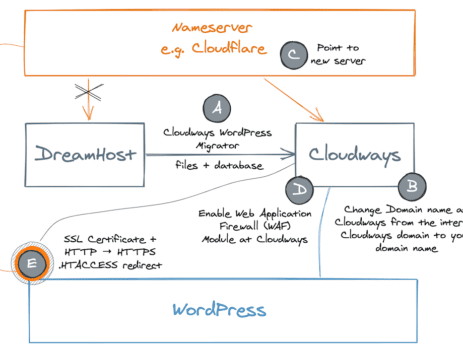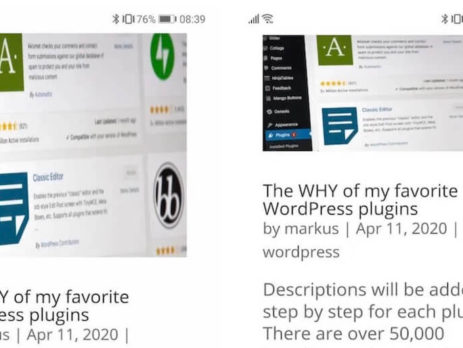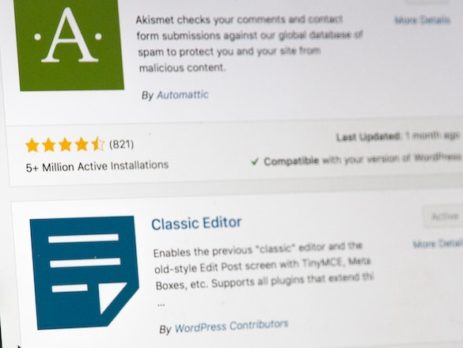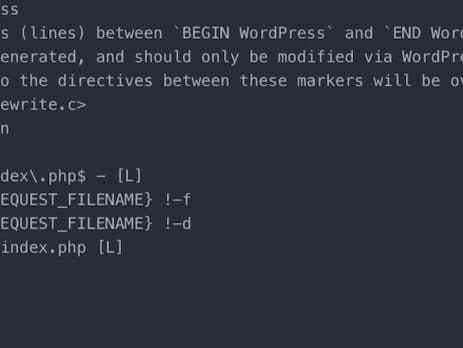Migrate WordPress website from DreamHost to Cloudways
Moving from DreamHost to Cloudways is not that difficult - if everything works out smoothly. The migration part itself is not challenging, however, there are some things to consider if you want to perform the full migration inclusive all the necessary steps to run the site securely, i.e. SSL certificate, HTTPs. DreamHost also comes with a free email service that is not included in Cloudways. If you use email by...